


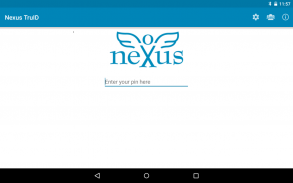
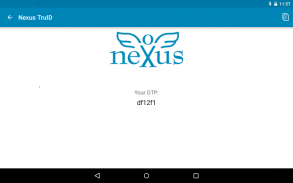
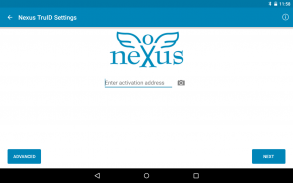
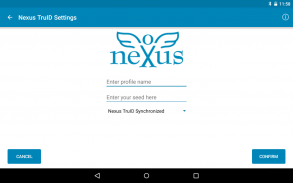
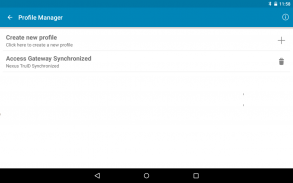





Nexus TruID

وصف لـNexus TruID
TruID is a client application that generates One-Time Passwords (OTP). OTPs are used to provide secure identification for an organization's mission-critical systems, such as sale and e-mail systems.
TruID supports multiple profiles. Each profile can be set in challenge or synchronized mode. When run in synchronized mode, the OTP is generated after the user enters the PIN. In challenge mode the user has to enter a challenge, in addition to the PIN, to generate the OTP. The challenge is generated and provided by the TruID server.
TruID requires that your organization/provider runs PortWise Authentication Server. PortWise Authentication Server supports the radius protocol. PortWise Authentication Server also provides web service api:s to enable integration with any application that needs strong authentication to authenticate users.
On-line activation: When activating your account using a one-time activation key, the key is generated by the PortWise Authentication Server. The activation key and url is sent to the user via email or SMS. To activate your TruID client on-line, simply click on the url in your device and follow the instructions.
Manual activation: When activating your account a seed value will be generated on the PortWise Authentication Server. The seed value needs to be entered in the TruID client for the profile to be activated.
TruID هو تطبيق العميل الذي يولد كلمات السر لمرة واحدة (مكتب المدعي العام). وتستخدم على OTPs لتقديم تعريف آمنة لأنظمة المهام الحرجة للمؤسسة، مثل بيع والبريد الإلكتروني الأنظمة.
TruID يدعم ملامح متعددة. كل ملف يمكن تعيين في التحدي أو وضع متزامنة. عندما يتم تشغيله في وضع متزامنة، يتم إنشاء مكتب المدعي العام بعد دخول المستخدم PIN. في وضع التحدي لدى المستخدم للدخول في التحدي، بالإضافة إلى PIN، لتوليد مكتب المدعي العام. يتم إنشاء التحدي وقدمت من قبل خادم TruID.
يتطلب TruID بأن ما تتمتعون به المنظمة / مزود يدير PortWise مصادقة خادم. يدعم PortWise مصادقة خادم بروتوكول دائرة نصف قطرها. كما يوفر PortWise مصادقة خادم خدمة ويب API: ليالي لتمكين التكامل مع أي تطبيق يحتاج مصادقة قوية لمصادقة المستخدمين.
على الخط التنشيط: عند تفعيل حسابك باستخدام مفتاح تفعيل لمرة واحدة، يتم إنشاء مفتاح من قبل PortWise مصادقة خادم. يتم إرسال مفتاح التنشيط ورابط إلى المستخدم عبر البريد الإلكتروني أو الرسائل القصيرة. لتنشيط العميل TruID الخاصة بك على الإنترنت، ببساطة انقر على الرابط في جهازك واتبع التعليمات.
تفعيل دليل: عند تفعيل حسابك سيتم إنشاء قيمة البذور على PortWise مصادقة خادم. يحتاج قيمة البذور إدخالها في عميل TruID لملف التعريف لتفعيلها.


























